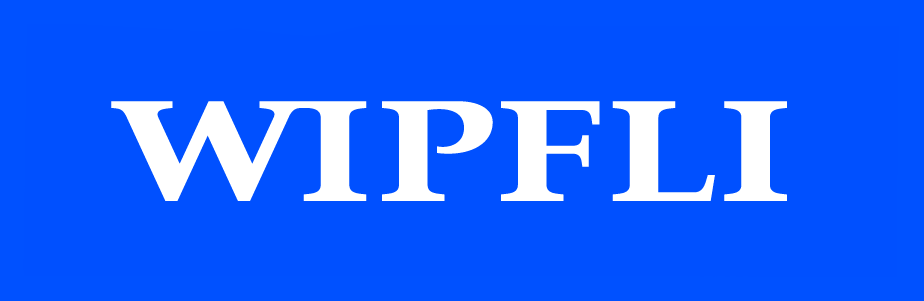Integration between SAP Concur solutions and Business Central
SAP Concur adds a lot of value to your organization, but what do you do when you need to get data from SAP Concur solutions into Business Central?
Concur’s basic extractor exports hundreds of columns of data that then need to be manually parsed and formatted so they can be uploaded into Business Central. All this manual downloading, manipulating and reuploading data between two platforms increases the likelihood of errors.
But you can save time and drastically reduce the chance of errors with ExpenseConnect and InvoiceConnect from Wipfli.
ExpenseConnect
Built on a flexible data mapping backbone, ExpenseConnect enables you to simplify and streamline the integration of expense data between Concur Expense and Business Central. It leverages Business Central web services to create a secure, automated integration between the two systems — which means you don’t have to switch between applications and can keep working in Business Central.
Overall, ExpenseConnect reduces manual labor and cost while increasing the integrity of data integration between systems.
InvoiceConnect
Our InvoiceConnect solution integrates Concur Invoice with Business Central. InvoiceConnect creates an automated connection between the two systems to complete the entire invoice workflow.
By installing directly into the Business Central environment, InvoiceConnect gives users the power to manage data mapping between systems. The software’s unique, flexible design eliminates the need for costly custom development and the need to manually download data extract files. It delivers enhanced visibility and control with minimal hassle.