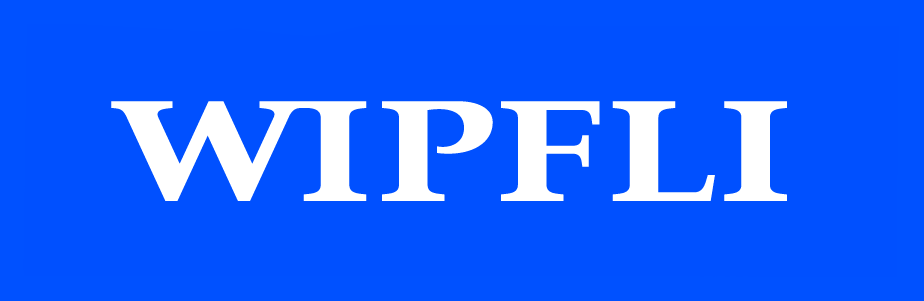Find answers to common questions and concerns about using a TaxCaddy account:
Which internet browsers work best to access TaxCaddy?
We recommend using Chrome, but Firefox, Edge and Safari are also supported. TaxCaddy is not supported on Internet Explorer.
If you are using taxcaddy.com on a tablet or mobile device, we suggest flipping the device to landscape orientation for best results.
How secure is TaxCaddy?
TaxCaddy has been independently audited, tested and validated by C-Level Security, LLC. The C-Level Certified Seal verifies that TaxCaddy employs the strictest security steps for safeguarding your data.
Additionally, TaxCaddy uses Amazon Web Services for secure, reliable storage. Your documents are encrypted in transit and at rest using Amazon’s best-in-class secure socket layer and server-side encryption technologies.
Does TaxCaddy have an application for my phone or tablet?
Yes, the TaxCaddy app is available for both Android and iOS.
The app is easy to use and includes features not found on the website that make your tax filing process easier. For example, you can use the app to take pictures of documents and upload them as you receive them (like making a remote check deposit on your banking app).
To download the app, select the links below or go to your app store.
TaxCaddy app for iOS
TaxCaddy app for Android
My TaxCaddy invite is no longer valid. Who should I contact?
Contact your Wipfli tax advisor. They will direct your request to the Wipfli TaxCaddy team, and someone from the team will reach out to you.
I forgot my login information. What should I do?
Please double check to make sure you’re using the proper email address for your TaxCaddy account. If you forgot your password, you can reset it on the TaxCaddy login page. Learn more.
If you’re temporarily locked out, your account will automatically be unlocked after 24 hours. If you’re still having login issues, you can contact TaxCaddy support by sending an email to support@taxcaddy.com.
Can my spouse or someone else access my TaxCaddy account? Can I remove someone from accessing my account?
Yes, you have the option to invite anyone to be an additional user on your TaxCaddy account.
Additional users can upload and review documents on the account. Adding your spouse as an additional user also allows them to sign spouse-related documents.
You can revoke access to additional users at any time.
Your spouse or additional user should not create their own TaxCaddy account separately. They will need to use the link they received when you added them to your account. Doing this will connect them to the same TaxCaddy account.
Can I upload my child’s, trust’s or other family member’s tax documents to TaxCaddy?
TaxCaddy does allow you to upload documents for another person. If you answer “Yes” to the question regarding uploading documents for another person in the questionnaire, the system will give you an option to add additional documents.
Please include the name of the person/trust in the file name and place the document(s) in the “Documents for dependent or other person” section. If you’re unsure whether to add them to your TaxCaddy account, please contact your Wipfli tax advisor.
My name is not correct. How do I change that?
If your account is already connected, log in to your account and go to the top right corner where your account name is located. Once you select “Settings,” “Personal Info” should be selected automatically. To update your name or email address, click in the fields, enter the updated information and select “Save.”
If you update your email address, you will receive a verification email at your new address. You must select the “Verify my email address” button in the email to complete the change.
Learn more about updating user information.
I have additional questions and concerns. Who can I call?
For TaxCaddy support related to items being requested for your return, please use the following options:
- Contact your Wipfli tax advisor. They will direct your question/concern to the Wipfli TaxCaddy team, and someone from the team will reach out to you.
- Send us a message through your Wipfli TaxCaddy account. To reach us, go to the “Messages” screen and then select the plus sign in the message threads column to create a new message.
For technical issues with TaxCaddy, such as logging in, retrieving passwords, etc., TaxCaddy offers multiple ways to receive help:
- TaxCaddy Help Center: Log in to your account and go to the top right corner where your account name is located. Select it to open the menu. Select “Help” and you will be taken to the Help Center.
- Contact TaxCaddy Help